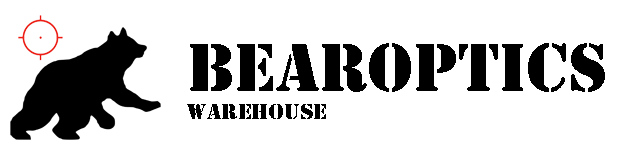1. Click BuyItNow via PayPal or Bank Card
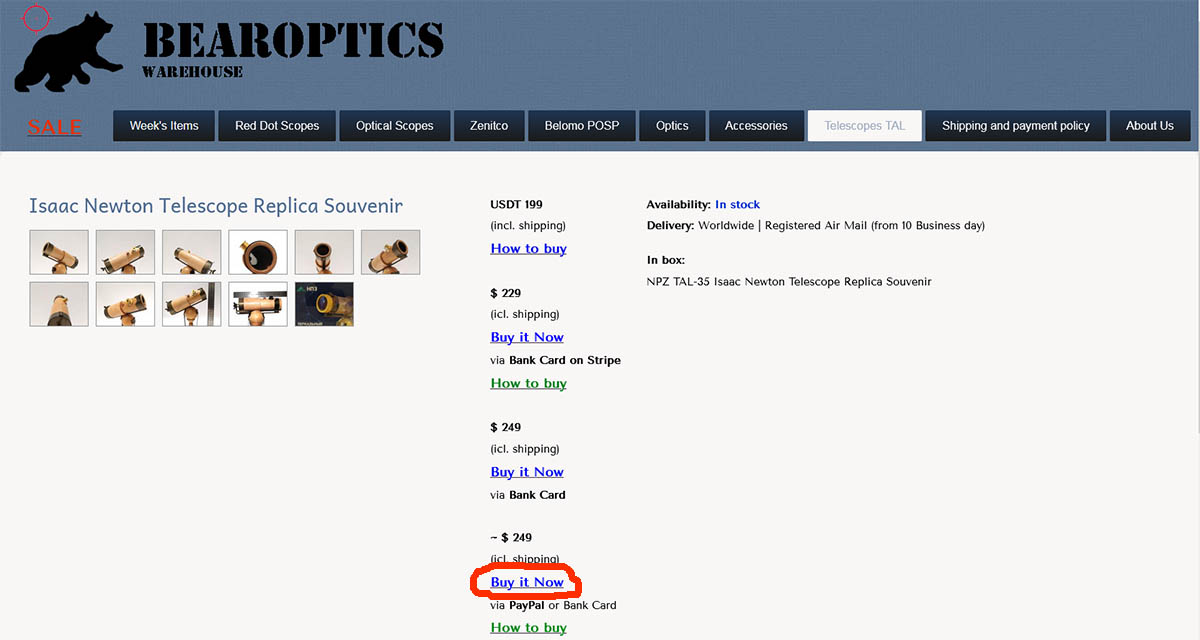
2. Click BUY FOR... on payment site
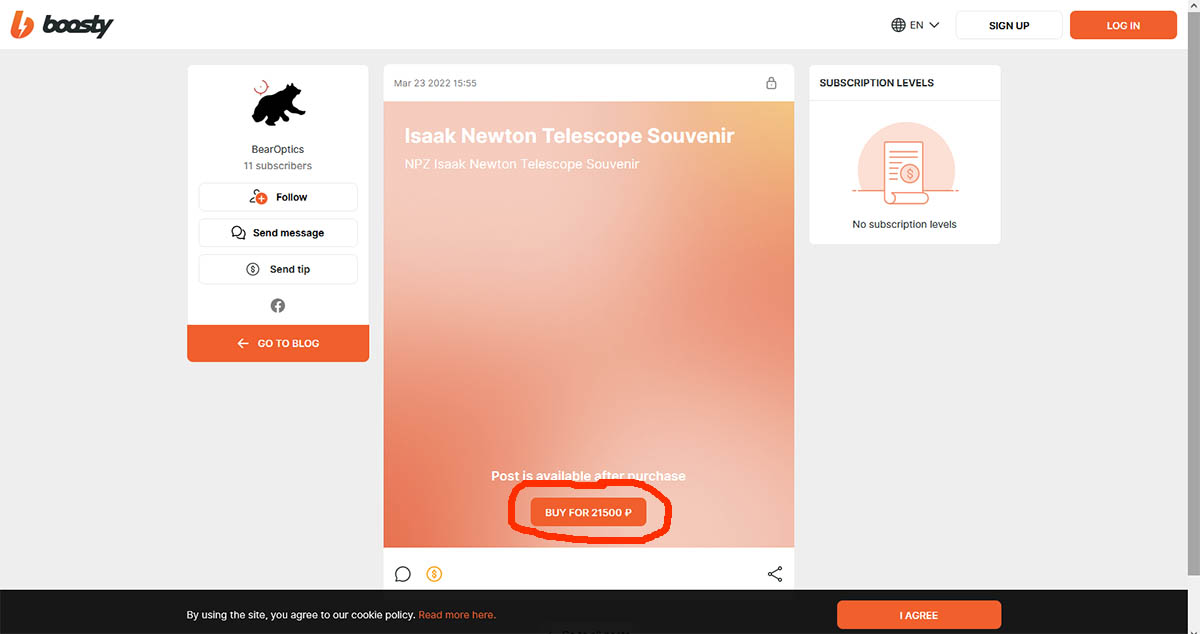
3. Login on payment site via Google, You tube or other metods
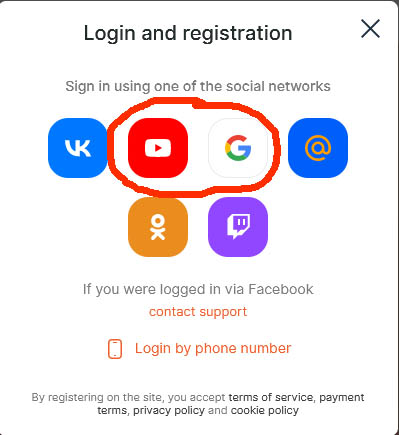
4. Change the payment currency to USD and click PURCHASE ACCESS
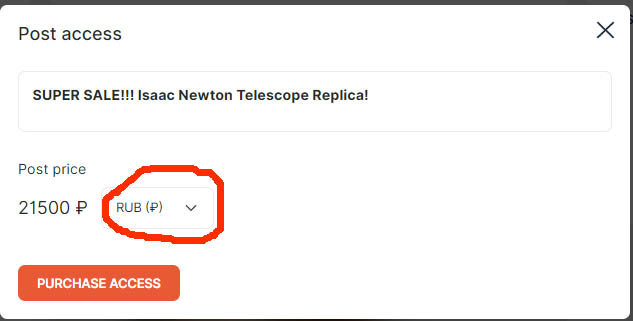
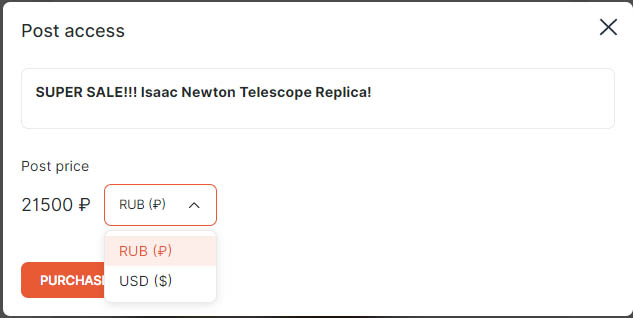
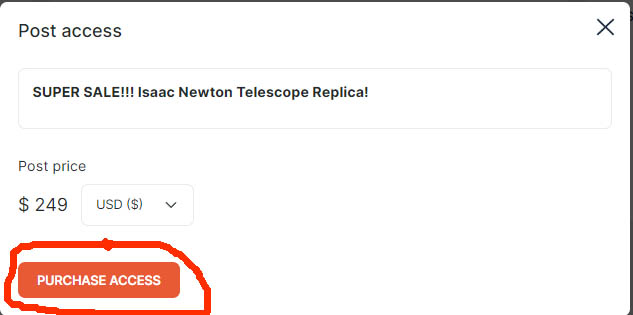
5. Select payment method PayPal or Bank Card and complete the payment
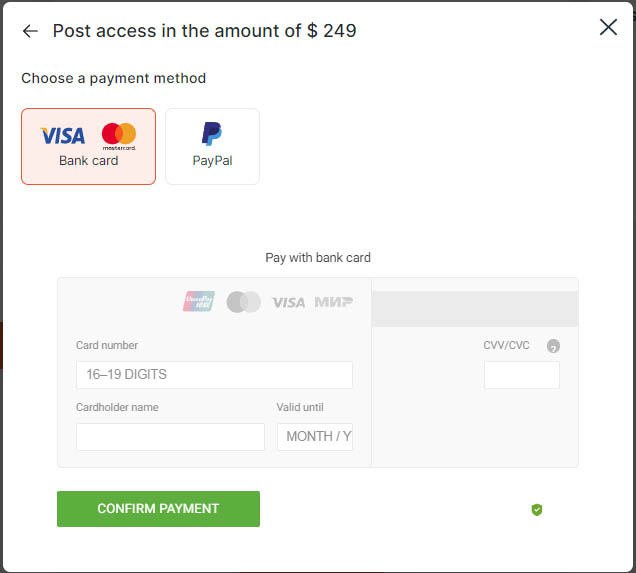
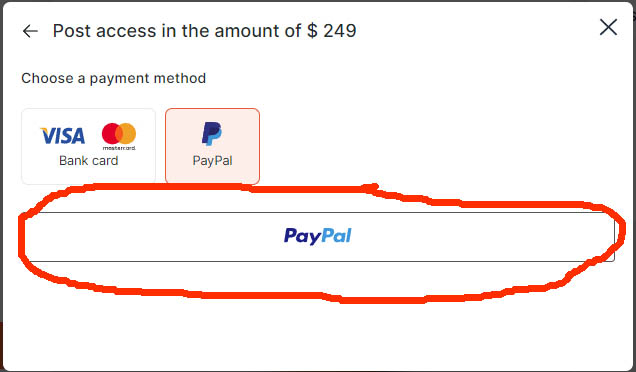
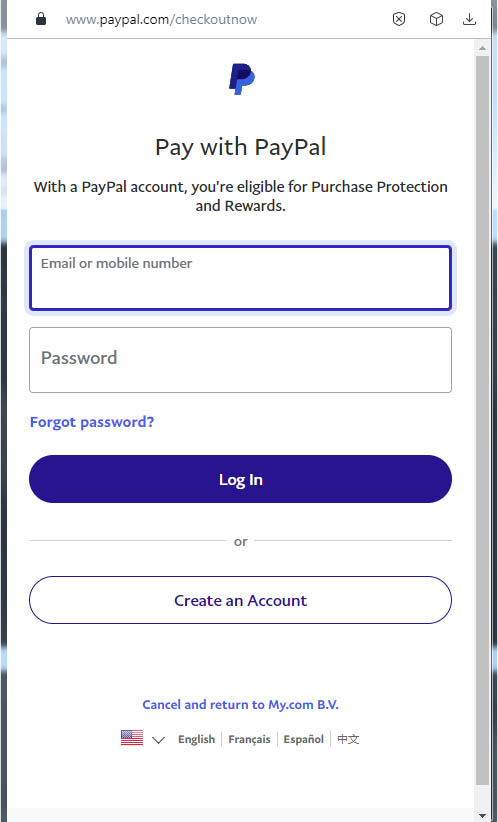
Payment processing is carried out by the My.game.bv division. You will receive a payment via PayPal from this company
It may take some time for your payment to complete. Wait for confirmation from PayPal that the payment was successfully completed
In some cases, PayPal may reject the payment or request confirmation
If the payment is made not from a PayPal account, but from a linked bank card, the payment period may be extended or the payment may be refused
Once the payment is successfully completed, be sure to provide us with the recipient's name and address. We are unable to obtain this information from the paying agent